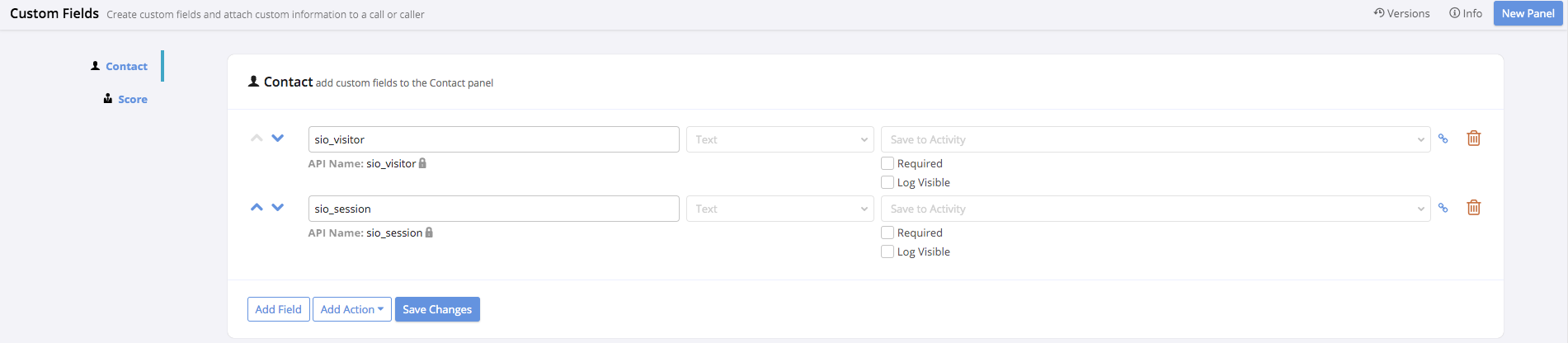Call Tracking Metrics Integration
Using Searcheo in combination with Call Tracking Metrics allows you to link search activity with Calls made to your Sales or Customer Support. Find out what your customers are having trouble locating using your site search activity.
Find out what your customers are having trouble locating using your site search activity.
Custom Tracking Code
In order to share the visitor tracking cookie with Searcheo you need to pass the values of the cookies for both sio_visitor and sio_session using custom tracking code that will be added to your tracking script.
var __ctm_cvars = __ctm_cvars || [];
document.addEventListener('DOMContentLoaded',function() {
if (window.Searcheo) {
var sio_visitor = window.Searcheo.client.visitor;
var sio_session = window.Searcheo.client.session_id;
__ctm_cvars.push({sio_visitor: sio_visitor, sio_session: sio_session});
}
});
Add Custom Fields
Configure Trigger Action
- Set Trigger to “At the end of a call/form/chat, once all data has been captured”
- Turn On Trigger for Activities.
- Add a workflow to set the values based on the session data captured through the custom code above.
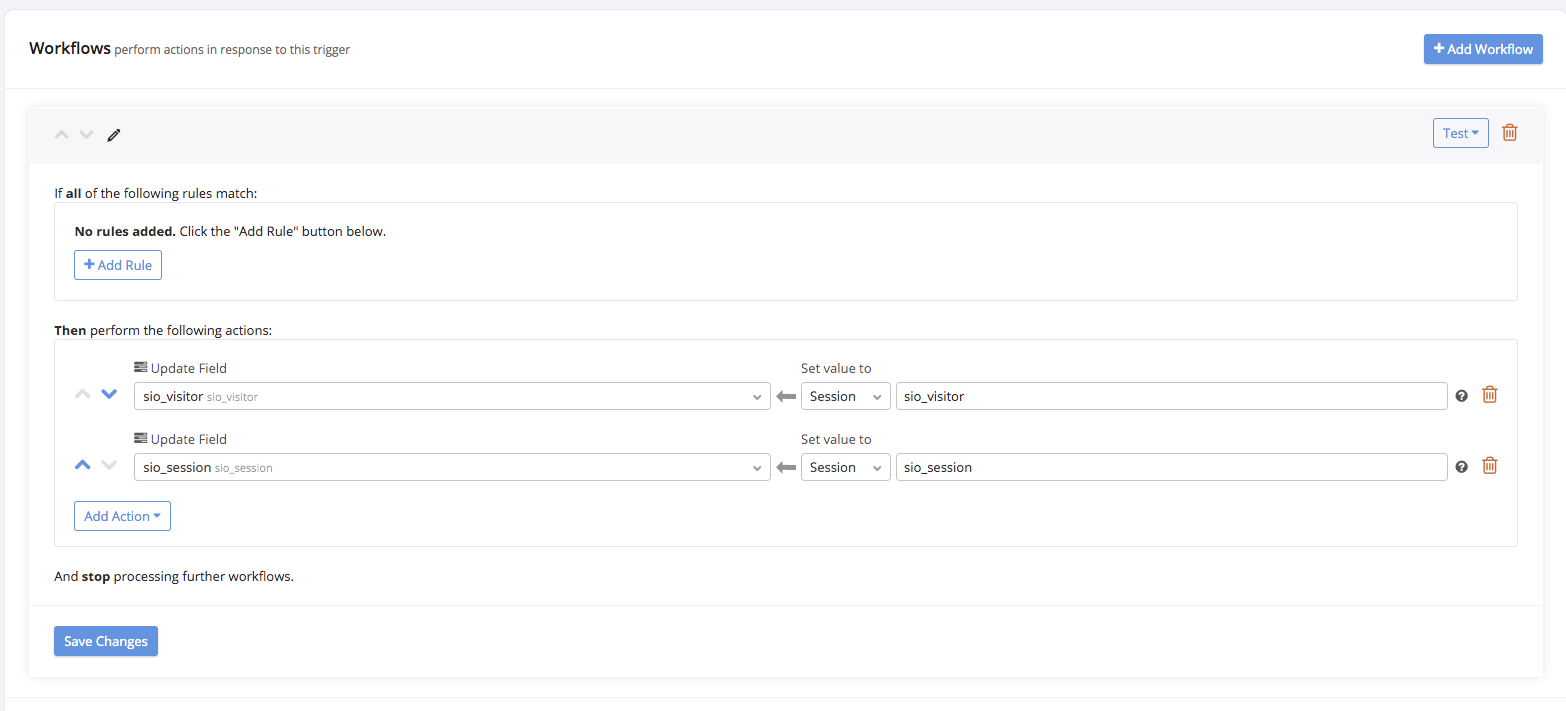
Configure Call Tracking Metrics
- Add a webhook
- Set the trigger to “At the end of a call/form/chat, once all data has been captured”
- Set the Callback URL to https://webhook.searcheo.io/calltrackingmetrics?key=[api_key] using your API key at the end
- Click Save Changes